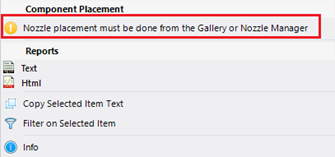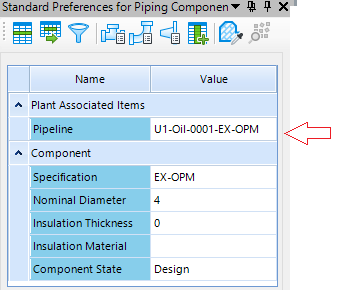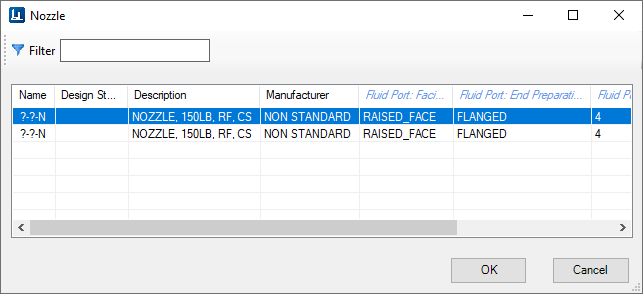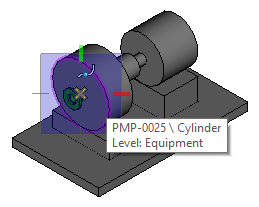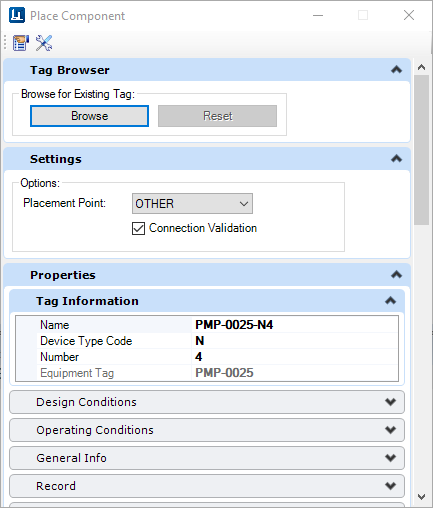Consistency Manager - Nozzle Placement Procedure
- In your OpenPlant Modeler model, open the Consistency Manager.
- Select the pipeline previously placed in OpenPlant PID.
-
Right click and select
Create Pipeline:
At the moment, nozzles cannot be placed directly from the Consistency Manager. When you right click on a nozzle you will get the following message:
Nozzle placement uses the current pipeline properties for placement. It is important to create the Pipeline first and have it set in the Preferences.
- From the Equipment tab select the Freeform Nozzle option.
- Select a nozzle from the ensuing dialog:
- Select the pump or vessel on which to place the nozzle.
- In the Place Component dialog click Browse.
- Select a nozzle from the Tab Browser.
- Select OK. Notice the tag number is changed in the placement dialog.
- Click the Element Selection option to end the command. Repeat this procedure for additional nozzles.